5 ways to use your Apple Watch for time-management
Jonathan Ward | President and CEO | Twitter | LinkedIn
Along with the impressive new iPhone trio, Tim Cook also unveiled the newest smartwatch during their September hardware event – the Apple Watch Series 5. Including an always-on display, they have built innovative yet useful features; extra health tracking system, a revamped OS, and an advanced compass API. From its first launch, Apple Watch Series has received a huge attention from the public with various functions.
5 ways to use your Apple Watch for time-management
So, with all these slick attractions, what time-management opportunities does the device offer to your business? Here are 5 ways to manage your time with Apple Watch.
1. Alerts and Notification
With Apple Watch, you can easily overlook any alerts and notifications including message, email or calendar appointments. Especially when you are in the meeting or in the middle of work, this feature will get very handy. You rarely miss those notifications without loud buzzing on your wrist, as the device delivers soft and discreet vibrations using Apple’s Taptic Engine. You can even set-up the priorities for notification which allows you to plan your schedule efficiently.
2. Apple-pay
Apple Watch excels at Apple Pay. It’s way easier than paying with your iPhone and worse, with your credit card. When you are in a hurry but still want to get a cup of coffee, you can just double click the button and hold it close to the machine. Once you pair with your iPhone, the smartwatch works as a stand-alone device and does not need your iPhone close to it to use Apple Pay.
3. Navigation
Having navigation on your wrist saves your time by accessing directions immediately with turn-by-turn navigation. Due to its simpler presentation – it only shows turn right or left and how far – it is easier than looking on the phone. In addition, if you are convenient with voice command, you can easily talk to the device like, “Hey Siri, navigate to the nearest Starbucks.” It will directly bring you to the place in seconds.
4. Voice commands
“Hey Siri” is the voice command prompted on the device which wakes the device up. Talking to your Apple Watch is the only way to input text, but you still can do a lot of things. You can respond to a text message, set quick reminder, create new event or navigate the direction as mentioned above. All these functions may reduce the process of taking out your phone when you are in a rush.
5. Scheduling
If you want to keep your workday on track, Apple Watch provides ways to manage your calendar. You not only can sync your phone to watch and view upcoming events you’ve already scheduled, but also can add new appointments using the voice command. Simply open the prompt and say, “Add an appointment for meeting with supervisor on Monday at 11 am.”
Any comments or feedback on this Blog are greatly appreciated. You can also follow us on LinkedIn @WardTechTalent