My Top 5 Mobile Apps for Productivity
Jonathan Ward | President and CEO | Twitter | Linkedin
In this fast paced world we live in, sometimes it is hard to keep up. Modern technology allows us to accomplish more each day and share information faster. From a business perspective, I’ve found that keeping track of new contacts and information as well as staying organized is becoming more and more difficult. Here are my 5 of my favorite mobile apps for productivity.
DropBox
Dropbox is a great cloud storage service that can be used for both your business and personal life. It is super convenient for saving contracts, travel documents, photos, and many other types of files that you might need to access from various devices. The beauty of it is you can quickly access and even share various files via your PC, Smartphone, Tablet , etc.
TurboScan
TurboScan is a GREAT mobile app that I have on my iPhone. It allows you to scan documents anywhere and then email them instantly. The quality of the scanned documents is outstanding for a portable scanning application. This application has been a lifesaver for me several times while traveling with no business centres or scanners handy.
iAnnotate
iAnnotate allows you to read documents and mark them up with your stylus or fingertip. It allows you to make quick notes and then share these notes/documents for easy collaboration. It could also be an option to use for signing contracts when there is no printer handy, but you’d need to consult a lawyer to make sure that is acceptable. I use this application on my iPad.
Cardmunch
Cardmunch is a great app to have on your smartphone. When you meet someone new and they give you their business card this is a great app to use. When you have a chance, simply take a photo of the business card through this app and all of your new contacts info will be processed and easily accessible for you to import into your contact list.
Skype
Skype has so many great features and uses. The main features I use are videoconferencing, making phone calls when traveling, and instant messaging.
The videoconferencing feature of Skype has been a major feature of this product since its inception. It is a great way to keep in touch with family and friends anywhere in the world. It is also a great tool for interviewing potential hires. When traveling, being able to make international calls at exceptionally low prices is another great benefit of using Skype. The last feature I use is the instant messaging which allows easy communication with colleagues or friends when it is more convenient to type than to talk.
We hope you found this blog post interesting and you learned a little about improving your productivity using mobile apps. For more high tech staffing insight make sure to connect with our social media channels.